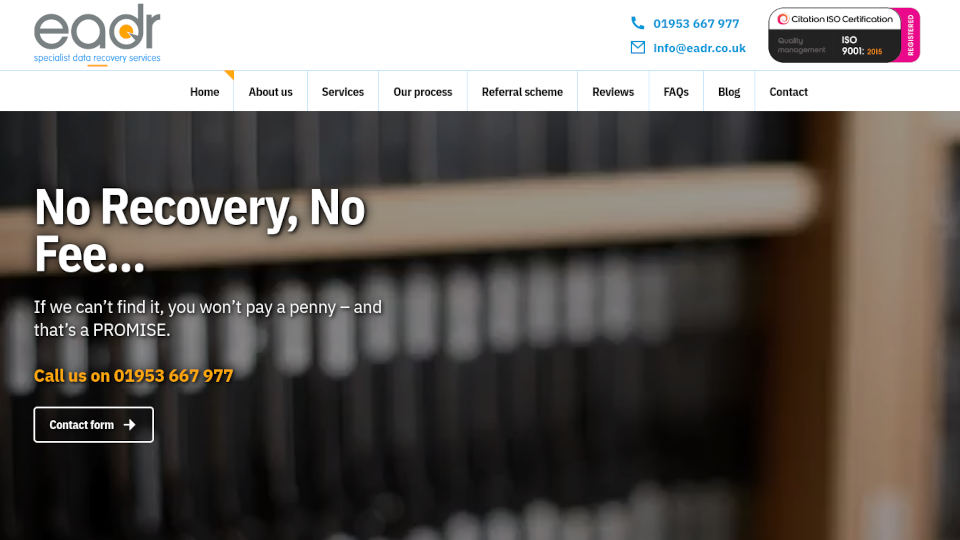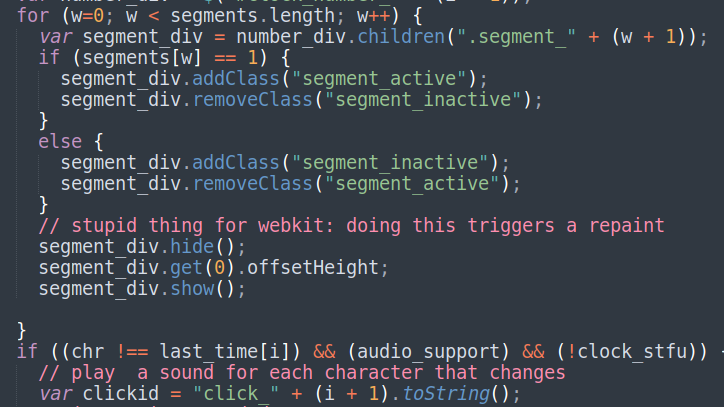Why I avoid HomePlug and PowerLine equipment
PowerLine equipment is easy, but use at your peril. There are cheap, easy alternatives. (February 2023)
It's not typical that business users come to me with this question, it tends to be home users. And that question is along the lines of: Can I use those HomePlug Wi-Fi Adaptors?
Yes. But don't.
Back in the olden-days (circa early 2000s) when I recall first coming across PowerLine equipment, I thought it was a great idea. No more Wireless Access Points (WAP) in extender mode that reduce the potential throughput on each "hop". Simply plug into a power socket and there you go, Wi-Fi in the exact place you need it. No more having to figure how to run Ethernet cables into locations where it's difficult to get Wi-Fi (where you can’t use extenders/mesh systems, for example due to thick walls or long distances).
How does PowerLine equipment work?
Setting up PowerLine equipment is straightforward for anyone with minimal technical knowledge. You have the PowerLine base in a power socket near your broadband router, probably connected to the router with a network cable. This injects a signal through the power lines so that you can plug in one or more HomePlug access points wherever you need Internet/network access. HomePlug equipment is available in Wi-Fi only, Wi-Fi and Ethernet, Ethernet only. Nothing to configure, it should just work. They are also cheap starting at just £25 for a kit, with better ones costing around £50.
HomePlug was great, until it wasn't
It seemed brilliant and AJ Computing sold a fair few kits. Just like they say on the box, plug in and away you go. Sometimes I installed them, they worked perfectly, and the client never had any issues with speed or stability. On the other hand, some will simply refuse to work on certain power sockets; move to an adjacent socket and it might work. Some seem to work in a particular room, but then just every so-often, probably at the worst time, a HomePlug will drop out, or maybe all them will drop out. So you end up power cycling them and hoping they come back to life. Or you moved them to another socket and hoped for the best. Sometimes if you turned the HomePlugs on in specific order they will work (no doubt there’s a technical reason for this, but I don’t have the will to find out).
In other cases, I have had assumed "random'" drop outs of either part or the entire HomePlug system and could not figure out what was causing it, until I visit the client’s home. In one case, whenever the microwave was used it would flake out. Another installation would fail when someone used the power sockets in the shed to mow the lawn. Some I have never figured out the reason. PowerLine equipment can work perfectly but on the other hand can be absolutely awful and have problems that you may never figure out.
There's the claim that there is no loss of throughput (in other words, you should get the same Internet speed using HomePlug equipment compared to being connected directly to your Internet router). I have found this often not to be the case and instead often find a massive loss in speed as well as lag. If it was a considerable loss in speed all of the time you could almost put up with it...but the issue for me is that the speed can go from being quite reasonable to "my TV is buffering" depending on inconceivable factors including what someone is having for dinner.
Sorry, not sorry, we're not selling HomePlug anymore
For those reasons AJ Computing will never sell HomePlug equipment again. The last set I gave away for free some years ago, accompanied with an apology/disclaimer. We don't want to recommend something that may, or may not, be unreliable. That can come back on the company's reputation. That is not a risk I am willing to take, despite the potential easy sale and initial profit it may bring.
But I will say:
- if you need a network connection outside the range of your broadband router
- your budget is £50 or less
- running a network cable to the location is not possible
...try out HomePlug. But keep your expectations low, and keep all the packaging ready to get a refund. Have a look at the TP-Link range; you can't go too far wrong with them.
How else can I get Wi-Fi in a dead zone on the cheap?
Try upgrading your router

(cheesy 'dog and technology' picture, Charlie is now immortalised)
It is worth trying is a more powerful WAP near your broadband router. You can still use the broadband router mainly as it is (to provide the Internet connection) but connect, the WAP using a network cable. You'd disable the Wi-Fi on your broadband router so it doesn't interfere, and use the Wi-Fi on the more powerful WAP instead. You could instead remove your broadband router and replace with a new router that provides both the broadband connection and the Wi-Fi but it becomes complicated if you need support from your ISP. One of the first things the ISP will blame if you have a flaky Internet connection will be your replacement router, and you’ll have to switch back to the ISP’s router.
The Tenda AC1200 Dual Band Wireless Router is a cheap and decent WAP. It retails at around £36 and provides excellent coverage. Configure it in Access Point mode. I have personally tried them in comparison with routers supplied by various ISPs and it can provide full Wi-Fi strength to rooms where otherwise there was barely a glimmer of a signal. I use a single Tenda AC1200 next to my router and it covers the entire house (and the garden, and parts of next door if I fancy it). Plus it looks like a spaceship but with tentacles, which is a bonus.
Run an ethernet cable
An alternative, cheap and reliable way to get Wi-Fi into an area is to run a network cable from the broadband router to a WAP (again, the Tenda AC1200 is great for this). It's not always possible to run a cable. For example, if you rent the property you probably will not be allowed to drill holes or clip cables to the wall. But where it’s feasible, go for it. You know where you stand with a cable, it won’t get interfered by Moss using the welder in the shed or Lewis microwaving tea, again. Someone with zero experience of networking but a little determination could tack a new cable to skirting boards, hide behind carpet, pop it through holes in the walls/floor, whatever is needed to get it to the location. You’ll need the correct length cable with an RJ45 connection on each end. If you need one feel free to get in touch. Buy full copper cable instead of Copper Clad Aluminium (CCA).
One issue is that RJ45 connectors are quite big (around 8mmX14mm) which can sometimes make the difference of not being able to run the cable through holes (without having to get a big drill bit out and making a mess of the place). You could try a local IT or electrical company and see if they would be willing to terminate the cable once you have run it, saving you labour costs. Total cost will be around £75 or less depending on the length of the run - £36 for a WAP, £25 cable (that'll get you at least 40 metres) perhaps budget £15 for clips, zip ties and perhaps a bit of self-adhesive trunking. You can pick all of these up from your local IT company or hardware store.
Keep it tidy
Better than having a network cable with an RJ45 connector at the end is to terminate it in a wall box, and then use a patch cable between the wall box and the WAP. This way you won't have a loose cable whose end can get damaged (and re-terminating it could be a call to your local IT company). When you terminate at a wall box, the likely point of any damage is an easily replaceable patch cable. The other advantage of terminating in a wall socket is that if you decide you want your WAP elsewhere in the room, you can simply use a longer patch cable from the wall box. It looks tidy, too. A surface mount back box is only £1.50 from your hardware store, a faceplate (don't cheap out on the brand, I'd suggest EXCEL) perhaps £5.
Consider running two cables instead of one. It's barely more work, but gives you redundancy and easier expansion. We keep a range of networking hardware in stock and can make cables to set lengths. If you aren't sure what you need, give us a call and we will chat it through. Or perhaps if you don't fancy installing network yourself, AJ Computing can sort that, too.
Mesh Wi-Fi
If you are feeling flush and don't fancy cabling, go for a Wi-Fi mesh system. These are designed to be installed by home users without technical knowledge but product selection, placement and deployment can take a little thought. Explaining how a mesh system works is probably a whole article in itself so will stop at saying don't cheap out though or you may regret it - go for a decent brand.
I hope this helps to demonstrate that there are cheap, reliable alternatives to HomePlug. p.s. PLEASE DON'T DO IT!