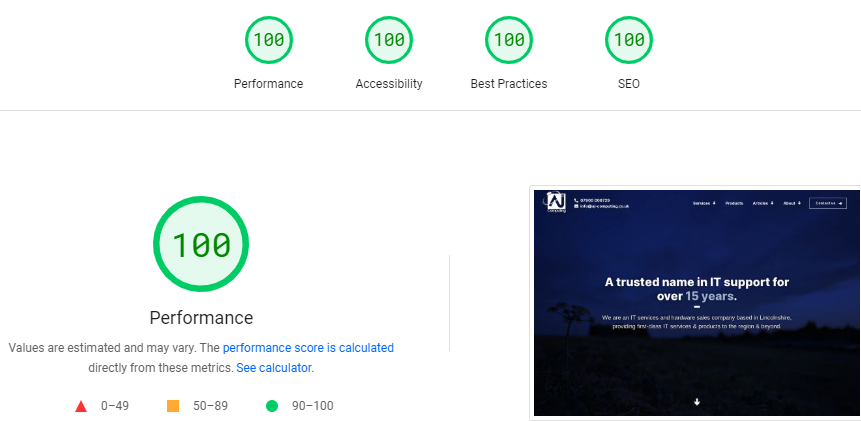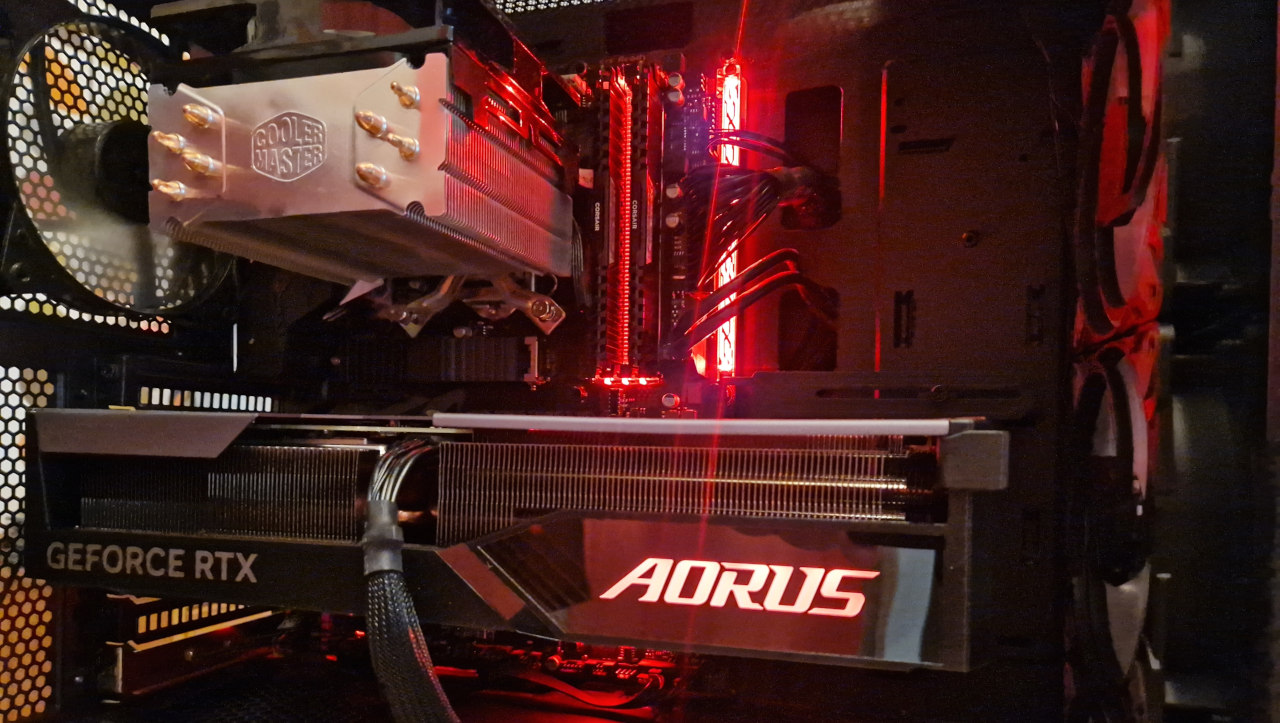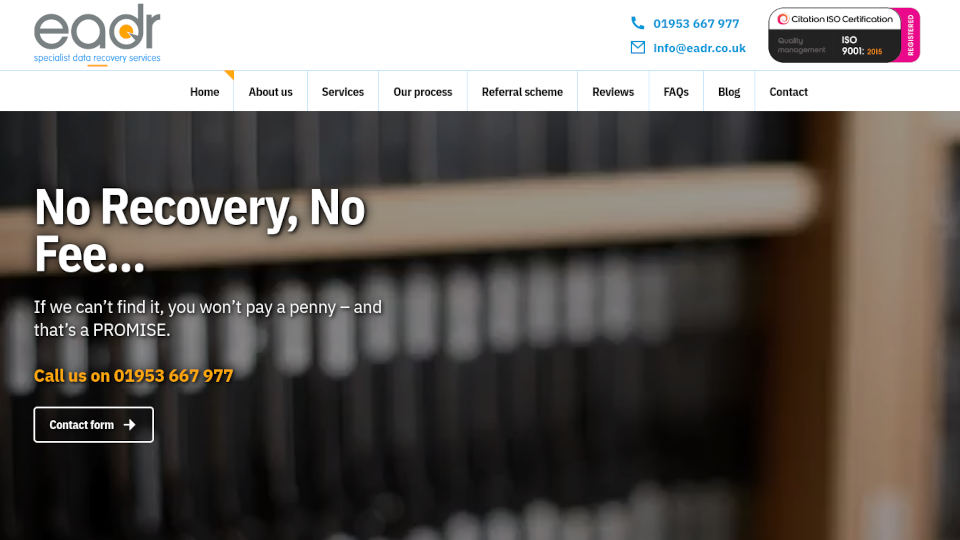A custom PC won't install Windows and then died :(
High end gaming PC that arrived not detecting the drives and then refused to boot. Solved, of course. (September 2022)
This is a short tale of a job that was meant to be a quick callout and ended up in something a little more involved.
This PC is a full fat beast of a system. ASUS Noctua RTX3080 video card, 64GB of RAM, Ryxen 9 5900X, Asus X570 ROG Crosshair VIII impact board, 2X 2TB Samsung EVO NVME drives, custom water loop in a Lian Li chassis - the sort of gaming PC most of us wouldn't even think of splashing out on, being well north of £3000 for the tower alone.
It has a ton of RGB stuff, as you might imagine, but the customer is well past that phase after having many computers over the years. He prefers static white lights.
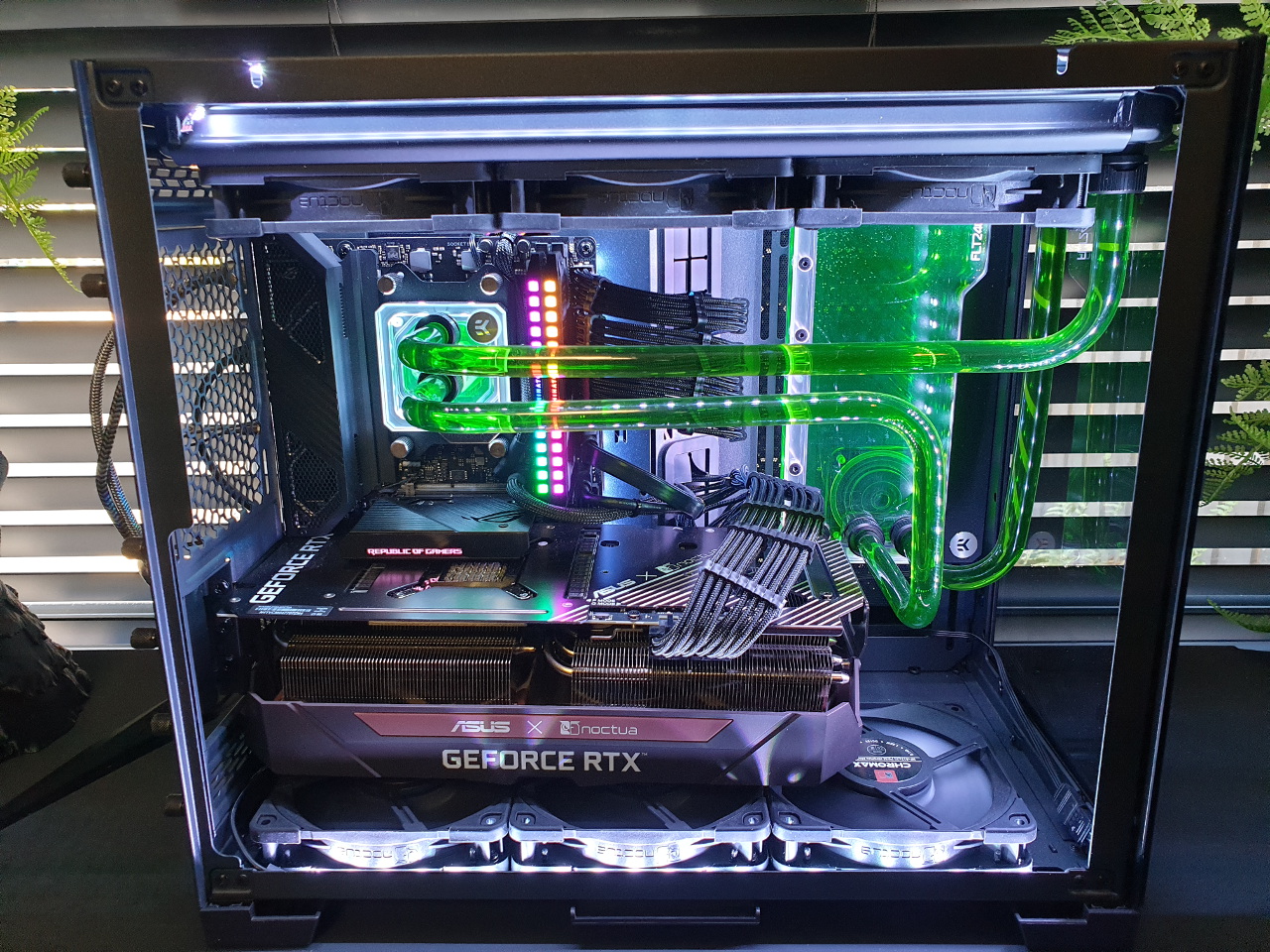
This computer was not supplied by AJ Computing. It was supplied by a very well-established specialist custom PC builder (and, lest the tone of this article be understood, I consider them a very good one). My task was to install Windows 10, drivers, updates etc, because the customer preferred a technician near to Peterborough for that stage of the build. I was happy to oblige especially on this beast!
Install Windows 10
Standard procedure is that I have latest version of Windows 10 on a USB stick ready. Boot from that and off we go. I knew I didn't need to check the BIOS for the correct settings as the PC builder had sorted that. But there was the problem - where the installer would normally prompt for a disk to install onto, it listed no disks. Now sometimes this does happen...if there needs to be a certain driver for it to detect them. But this does not have RAID. It's just a plain 2 disk system.
I look at the BIOS...no boot devices available to select. This is not too abnormal, because sometimes a BIOS will not show a device as bootable if it isn't actually bootable (i.e if it does not have a bootable partition and instead is a blank disk, which these were). So I skipped onto the NVME drive section and it's not detecting in there either. Uh oh...did he actually not order drives with the build?
But he did order drives. They are in a special slot above the video card (if you look at the picture above you will see it standing off the board). But what's this! It's loose in the slot; no wonder they are not detecting. I push the board containing the drives back firmly into the motherboard. The clip feels pretty weak, so it probably came loose in transit. This is not something you'd normally expect from NVME drives as they are usually screwed down directly to the motherboard. But this stand-off gives another failure point. Thank goodness, we'll carry on shall we!
And now the PC won't boot
Plug back in, turn on...not booting. The fans are spinning up but there is no boot at all and no picture on the screen. So I check I haven't dislodged the video card, check the HDMI cable, try a different HDMI port and so on - nope...nothing. Ohhhh no, has it died?
I found that it would only boot with one particular stick of RAM, in either slot. Could it be that there's a faulty RAM module...but why would that happen all of a sudden when it's booted many times before?
Not wanting to be beaten and leaving the client disappointed, I called the system builder and explained the issue on the telephone. They were very knowledgable of the build and it turns out it will *only* boot with two sticks of RAM once the custom BIOS profile is set (timing and voltage settings specified for the RAM - seems it's quite finnicky even though I was told the RAM is on the Qualified Vendor List). I would guess that fitting the drive prompted the BIOS to think "hardware change = BIOS reset".
I restored the custom profile in the BIOS, refitted the second stick of RAM and we were away - now able to install Windows 10, updates, drivers and a few applications specific to the motherboard.
Why is a chassis fan not spinning?
It didn't quite end there. One of the chassis fans was not spinning at all but that was easy - the fan cable had become disconnected at a join. Again, the connector wasn't that sturdy, so it would be quite easy for it to be shaken out in transit.
This is absolutely no fault of the system builder. The only way you could stop components becoming loose is to glue every single one in place which is thankfully not something I have seen for a good few years. It’s why I am very hesitant in passing over custom PCs to couriers; putting effort into a build for it to arrive seemingly dead is always a huge disappointment for the customer. The client in Peterborough was very happy with the result and got straight to work (or play?) on it.
Are you taking delivery of a custom/gaming PC and want us to check it over for you or install Windows? Feel free to get in touch.