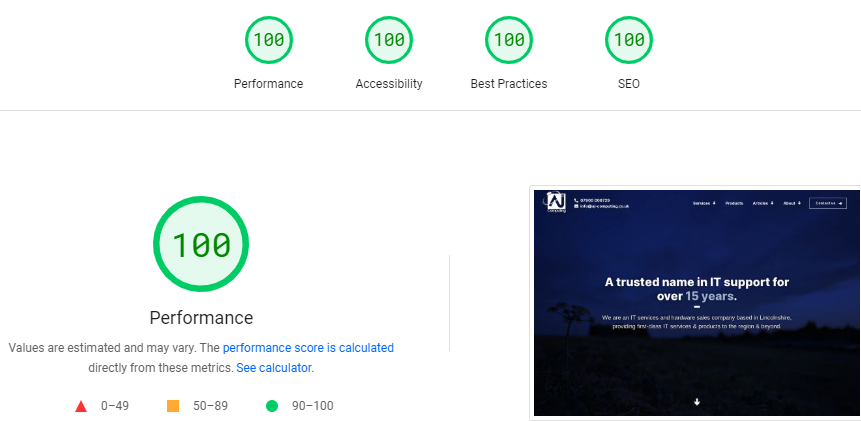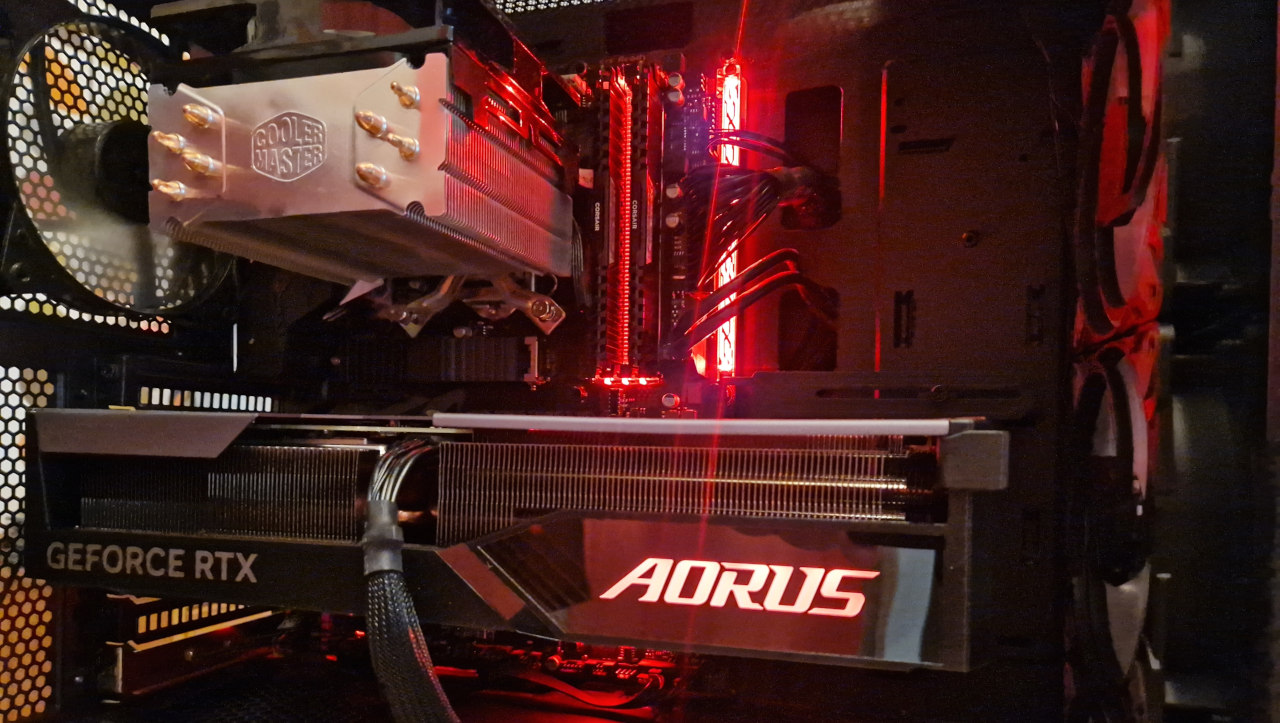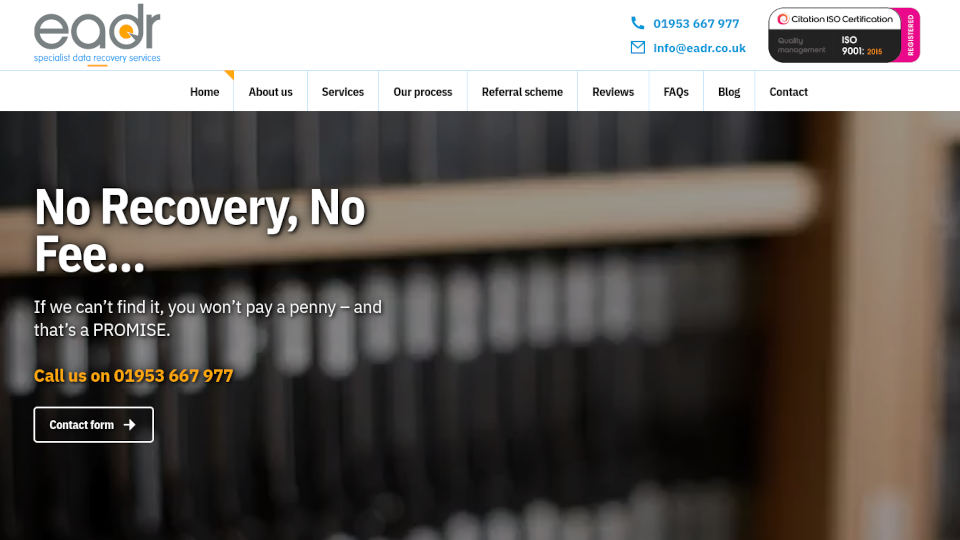Gaming PC for £1000 - is it possible?
Striking the balance between performance and budget (August 2020)
A typical question from a client:
I’m looking to buy a PC but I'm not confident enough to build it myself and pre builds are usually bad so I was wondering if you could maybe build one for me with a budget.
I’m looking for a PC that is good for gaming and general use like YouTube and Netflix and also college work. Could the case have a see through panel with either little RGB or full black interior case. I will have a budget around £1000.
Alex @ AJ Computing response:
You are right! Pre-builds from the likes of HP/Dell/Acer/etc, although excellent at the tasks for which they are designed, are often not entirely suitable for gaming.They are also sometimes quite difficult to upgrade; they often come in small cases or have power supplies that aren't up to the job of having a powerful video card. Then there’s the cooling issues of having a powerful video card in a small chassis (if it even fits), perhaps a motherboard with few or non-standard connectors, or the wrong connectors for a video card upgrade. It could void your warranty by opening up a pre-build (or 'off-the-shelf') computer and upgrading components. Fitting a regular sized PSU to cope with the extra power demands may not even be possible.
Buiding a custom PC in a decent chassis with carefully chosen components is often the best way for a gaming PC, and is definitely something AJ Computing build and supply.
What sort of games do you want to play? You may be aware the video card plays a large part in the performance of gaming and cost anywhere from £125 for something considered as entry level to £LOTS depending on how serious you want to get - so it can take up a considerable part of the budget.
Any decent PC will be able to do YouTube/Netflix and general work so that’s not really a consideration here – the main is gaming. I would recommend the latest generations of Intel Core i5 Processors and even better an Intel Core i7 if the budget permits. 16GB of RAM as a minimum and an SSD as the system drive will give you decent performance for most tasks.
Cases
I tend to stick to well-known brands like Antec and Cooler Master avoiding cheap-and-not-so-cheerful lower end ones which often lack in quality. Where the budget is strict, I would put case quality over fanciful lights and aggressive designs with lots of plastic. Personally I am not too fussed about RGB - I prefer the sleek and black look with a few LED highlights - but it's personal preference of course. Below is a selection of some of the cases I have available - perhaps we can use that as a starting point. I have listed them in price order, starting from around £45 to around £100 to give you an idea.
- Antec NX300 Mid Tower 1 x USB 3.0 / 2 x USB 2.0 Tempered Glass Side Window Panel Black Case with Addressable RGB LED Fan and Light Strip https://antec.com/product/case/nx300-black.php
- Cooler Master MasterBox MB520 Mid Tower 2 x USB 3.0 Edge-to-Edge Acrylic Side Window Panel Black Case with Red Trim & Dark Mirror Front Panel https://www.coolermaster.com/catalog/cases/mid-tower/masterbox-mb520/
- Antec NX600 Mid Tower 1 x USB 3.0 / 2 x USB 2.0 Tempered Glass Side & Front Window Panel Black Case with Addressable RGB LED Fans https://antec.com/product/case/nx600.php
- Cooler Master MasterBox TD500 Mesh Mid Tower 2 x USB 3.0 Crystalline Tempered Glass Side Window Panel Black Case with Addressable RGB LED Fans https://www.coolermaster.com/catalog/cases/mid-tower/masterbox-td500/
- Cooler Master MasterCase H500 ARGB Mid Tower 2 x USB 2.0 / 2 x USB 3.0 Tempered Glass Side Window Panel Iron Grey Case with Addressable RGB LED Fans https://www.coolermaster.com/catalog/cases/mid-tower/mastercase-h500-argb/
Motherboards
Many the motherboards are black, which will complete the look inside the PC. You'll need to decide if you want to stretch the budget to the latest generation Intel Core i5/i7 CPU (Gen 10: socket 1200) or the generation before (Gen 9: socket 1151), and if you want RGB, which typically costs a little more for the same board without RGB. I tend to use Gigabyte or ASRock boards at the moment, as stock is good from these reputable brands. I prefer ATX boards at a few pounds extra rather than Micro ATX (smaller); this gives expandability, and I don't like how a Micro ATX board looks lonely in an ATX chassis.
PSU
Continuing the theme, most PSUs are black nowadays too so that will go towards your look. PSU choice is quite critical for a stable system and for the look you want from the PC. Much of the choice nowadays comes down to having modular or semi modular cabling. Simply put, fully modular means you only attach the power cables to the PSU that you need - keeping the 'clean' look inside the PC but also helping airflow a little. Semi modular strikes a balance, with some of the power cables being detachable. Non modular none of the power cables are detachable, so you have to attempt to hide them out the way tidily where you can in the chassis. For example:
- Non Modular: Xilence Performance A+ III 650W 120mm Red Silent Fan 80 PLUS Bronze PSU around £58.00
- Semi Modular: Xilence Performance X 750W 135mm Silent Fan 80 PLUS Gold Semi Modular PSU around £80.00
- Fully Modular: Xilence Performance X 1050W 140mm Silent Fan 80 PLUS Gold Fully Modular PSU around £145.00
...so depending on what you want power- and looks-wise, the PSU can take quite a chunk out of the budget.
RAM
16GB of RAM is considered about right for gaming (double the price if you want 32GB but you can easily add more RAM later if needed) Kingston HyperX Fury RGB 16GB Black Heatsink (2x8GB) DDR4 2666MHz DIMM System Memory around £80.00. Also, this variant is black, which is the look you want.
So far a few things to think about, then of course there is to see what budget is left for the processor, hard drive, video card, operating system (assume you need to buy Windows 10?) and anything else you might need.
So, to answer the question...
Is it possible to build a gaming PC for £1000?
Yes, but you will have to decide, or have guidance, on how you want to spread your budget.
Let’s say we go for a decent £75 case, £80 on 16GB of RAM. For a medium to high end 9th Generation Core i5 processor paired with a Gigabyte H370 AORUS Gaming 3 WIFI RGB Intel Socket 1151 ATX Motherboard - £330.00. We’re at £485 so far.
We need a hard drive and on this budget probably best to opt for a small SSD for the system drive (SSD being much faster than mechanical drives but more expensive per GB) and a larger storage drive for pictures, downloads and other things we don’t access regularly - 512GB SSD and a 2TB mechanical drive at around £115 would be about right. A *GENUINE* Windows 10 Home License, add £100. Optical drive for CDs and DVDs? Most people don’t use them anymore, so let’s skip having one, particularly as many cases don’t have support for them anymore. It’ll keep things sleeker inside the chassis too – I’ve not forgot you want a clear side panel. Nudging towards £700 now.
So that leaves £300 for a decent video card, and any finishing items like extra fans (and labour costs, if you're not doing it yourself). Would that class as a gaming PC? Yep, just about - it would play modern games at a decent rate. Would it be a high end gaming PC? Not even close – it’s quite the norm to spend £400 on a video card and spend easily an extra £150 on the processor to get the latest generation Core i7. Want to upgrade the fan for the CPU which assists the option of overclocking (as well as looking cool), a few extra chassis fans and that fully modular PSU? You are going to be way over your £1000 budget.
Hmm. It’s easy enough to upgrade the video card later if you have a decent base to start with including a PSU that can cope with the extra draw from a powerful video card. So you could play with your entry level gaming video card and upgrade later when a new game comes out that demands more or when you want the current games to have a better frame rate. Or sacrifice some of the other components to a lower grade…or spend a little more to get the video card you actually fancy. See what I mean? It is a balance to strike, unless your budget is limitless.
If you prefer me just to say "here's what you can have for £1000" and make my own guesses about what you need, I am absolutely fine to do that, too. But a conversation about what you want to get out of the PC, what look you want to go for and where you want to spread your budget will certainly help you to get the perfect PC for you budget.
If you already have a suitable keyboard, mouse and screen, great! Otherwise some thought will need to be put into those, too.
Does the above resonate with you? Contact us and we are more than happy to talk things through and find a gaming (or other) PC that suits your budget - we have the time and patience and never rush a sale.