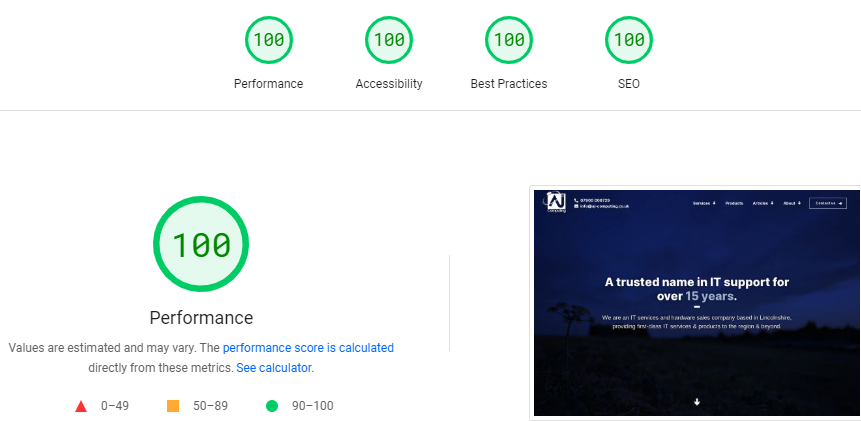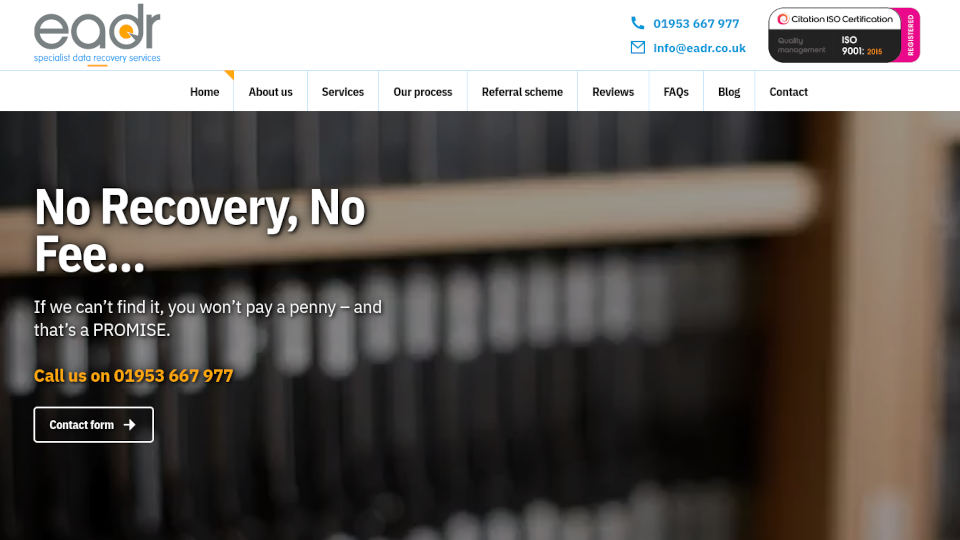Should I upgrade my older PC to an RTX40XX?
You have an older PC and you can't set the quality settings on moderate/high on your favourite games anymore without it struggling. Can you get away with just upgrading the video card? (September 2024)
How about an upgrade to a mid to high-end card such as the RTX 4070 Super? On a system built in 2019? Alex upgrades one of his previously built PCs and documents the thought process and benchmarks before and after.
Games are less CPU intensive these days. If you look at the minimum and recommended specs for games, while there are a few outsiders, modern PC games seem to be getting more GPU intensive than CPU intensive. What if you have an older system that's struggling a bit with newer games and you can't set the quality settings on moderate/high. Can you get away with just upgrading the video card to give a better experience?
There's a balance to upgrading any part of your PC but particularly with gaming PCs and upgrading the graphics card. If your PC falls below the recommended spec on your chosen games for the CPU and RAM, upgrading the GPU will help, but the CPU and RAM could end up as the bottleneck, not making full use out the spankly new video card. Checking the minimum and recommended specs and your expectations is therefore important. If your CPU is below the recommended specs, you might be better off saving up for a board/CPU/RAM upgrade.
When looking for a new video card for your PC there are other considerations
-Is the power supply up to it? Look at the recommended PSU for your new GPU, add 100W and you won't be far wrong unless you have a power hungry build with lots of mechanical drives or similar. It's not just about the wattage of the PSU - quality which brings stability is also important. On this upgrade we went from a Coolermaster MWE 700W to a beQuiet 850W Pure Power 12M which is more than enough. The 40XX cards aren't as hungry as some might think and there's no point in going for a 1000W PSU in this build, it would be a waste of money. If the budget permits, go for an 80+ Gold rated PSU.
- If going for a modern graphics card, you'd do well to get one that is PCIE Gen 5 compatible as it will have the correct power connector for GPUs need it. Most GPUs will come with an adaptor to convert the older style connectors to PCIe5 but adaptors make me wince a little, so spend the little extra on the right PSU in the first place as we have done in this upgrade.
-Will the GPU fit in the case? These RTX40XX cards, particularly the higher end ones, are *huge* (see comparison below of RX 5700 and 4070 Super). Not only can they take up three and a half back panels (as this 4070 Super does) but they can be long and some cases cannot accommodate them. Check the length of the card from the manufacturer before buying and compare to your case. Measure it yourself if you can't find the make/model of your case. You may need to move a PCie Wi-Fi card down a slot or two, or your case simply might not be big enough to house the GPU and you'll need to work a new case into the budget.

-Is the cooling of the case up to it? If you are making a decent leap on your GPU, the more powerful cards can run hotter. If your case doesn't have good airflow you could end up with higher overall system temperatures. In the example of our CoolerMaster case, it has no front fans. Although we could probably get away without, it'll get 3 front chassis fans.
Balancing your Gaming PC build
It was suggested from someone in the trade that upgrading to a RTX 4070 Super on a 9th Gen i5 system demonstrates an inability to build a balanced system and it would be a waste of time. I won't quote the source for obvious reasons. I would like to use this post to address that assumption that my client or I 'don't have a clue'. My client has a need to improve their graphical capability. Their games and needs aren't particularly CPU intensive and they want to use three screens on DisplayPort connectors without using adaptors. Everything considered, I suggested an upgrade from an AMD RX 5700 to a Gigabyte RTX 4070 Super would do the job perfectly.
I mandated a fresh install of Windows on a new M.2 SSD for the best gains as the M.2 drives have come down a lot in price since 2019 and are much faster than the older SATA SSDs. The notable specs on the PC are an Intel i5-9600K processor and 16GB of RAM which will be fine until a future upgrade if/when whatever new game takes their fancy is more CPU/RAM intensive. RAM would be an easy upgrade but at the point the CPU is below spec, it would probably be time for a new CPU/board/RAM combo.

Let's see what gains our 2019 Core i5-9600K system can get
I used the same 27" 2K screen @ 170hz on all tests. Because of the fresh install of Windows 11 and the faster new drive, the below tests aren't a perfect 'like for like' of old GPU versus new GPU, but does give a decent guide:
Graphics Test Furmark 2.3.0.0. Display option enabled: OSI
Benchmark P1080 RX 5700: (1920X1080) score: 6792 (113FPS) Test 2: 6810 (113FPS). Test 3: 6781 (112FPS) - Average 6794/113FPS
Benchmark P1080 RTX 4070S: (1920X1080) score: 15850 (265FPS) Test 2: 15732 (262FPS). Test 3: 15707 (262FPS) - Average 15763/263 FPS
Increase performance = 132% benchmark / 133% FPS
Benchmark P1440 RX 5700: (2560X1440) score: 4240 (70FPS) Test 2: 4242 (70FPS). Test 3: 4238 (70FPS) - Average 4240/70FPS
Benchmark P1440 RTX 4070S: (2560X1440) score: 11782 (196FPS) Test 2: 11729 (195FPS). Test 3: 11729 (195FPS) - average 11746/195FPS
Increase performance = 177% benchmark / 179% FPS
As above but with BFC, Display OSI, Artefact Scanner, DXT5
Benchmark P1080 RX 5700: 6820 (113FPS)
Benchmark RTX 4070S: 15937 (266FPS)
Increase performance = 134% benchmark / 135% FPS
Benchmark P1440 RX 5700: 4234 (70FPS)
Benchmark P1440 RX RTX 4070S: 11706 (195FPS)
Increase performance = 176% benchmark / 179% FPS
Furmark 2 VK Graphics test:
P1080 RX 5700: 6266 (110 FPS)
P1080 RTX 4070S: 16317 (272 FPS).
Increase performance = 150% benchmark / 147% FPS
P1440 RX 5700: 4235 (70FPS)
P1080 RTX 4070S: 11071 (184 FPS).
Increase performance = 161% benchmark / 163% FPS
Furmark 2 Knot (GL):
P1080 RX 5700: 1946 (32FPS)
P1080 RTX 4070S: 5854 (97FPS).
Increase performance = 201% benchmark / 203% FPS
P1440 RX 5700: 1227 (20FPS)
P1440 RTX 4070S: 3979 (66FPS)
Increase performance = 224% benchmark / 173% FPS
RX 5700 Heat test Furmark 2 GL, 2560X1440, fullscreen, ran for 5 minutes. Temp after 5 minutes: 85c (hotspot 99c)
RTX 4070s: Temp after 5 minutes: 64c (hotspot 74c)
Interestingly, but predictable for some, the new, much more powerful RTX 4070 S ran 20c lower than the RX 5700. The CoolerMaster chassis in this build did not come with any front fans, and it probably should now, so I fitted three 120mm Artic P12 PWM PST fans at the front. I went for these for ease of install as the 'PWM PST' means the three fans can share one motherboard header giving power and speed control. And admittedly because they were available on that very large website that ships parts next day and my trade distributors certainly can't get parts to me on a Sunday. Yes...we all do it.
RTX 4070S with chassis fans after 5 minutes: 59c (hotspot 68c) -->Still 59c after 1 hour of benchmarking
So while the RTX 4070S wasn't running hot in the first place, the fans did bring the temp down by a reasonable 6c - it was a worthwhile upgrade. If you read further down, he chassis fans made almost no difference to the CPU temps, showing the old CoolerMaster air cooler still holds it's own.
Heaven Benchmark
Default settings RX 5700: 123.4 FPS, Score 3109, Min FPS 36.2, Max FPS 261.0
Default settings RTX 4070S: 276.7 FPS, Score 6971, Min FPS 39.9, Max FPS 488.8. Increase in performance = 118% benchmark
Quality Ultra RX 5700: Tessellation moderate, Anti-aliasing 4X: 79.4 FPS, Score 2000, Min FPS 9.5 Max FPS 141.2
Quality Ultra RTX 4070S: Tessellation moderate, Anti-aliasing 4X: 210.9 FPS, Score 5313, Min FPS 9.6 Max FPS 409.3. Increase in performance = 166% benchmark
Was the upgrade to the RTX 4070 Super a waste of time?
As you can see, the gains are pretty huge, and not entirely pointless. While on the lower settings the gains were only (ahem) 135%, on the more intensive tests the gains are over 200%. Frame rates are way up meaning better game play in general. This will make a considerable difference to the gameplay and the settings which the client can now enable. No longer will he need to put intensive games down to medium or low settings, he can have them ramped up if he wishes.
I'd love to have the time, but I am not a regular gamer myself, so I borrowed a teenager who's favourite game at the moment is Red Dead Redemption 2. Every setting on high, HDR and DLSS enabled, she let it rip for more than an hour and it was flawless. She remarked that it easily outperforms her more modern laptop which has a faster CPU (but a lower spec GPU).
Were all these tests and this post simply to prove a point to the fellow techie? No, but it certainly does help. For completion, I was curious to as to the CPU temps and the speed increase from the new M.2 drive...
Furmark CPU burn test:
Idle temp CPU: 20c. Temp after 10 minutes: 67c
Furmark Test after installing front chassis fans: Idle temp 15c, after 10 minutes 66c
Samsung Magician default benchmark
SSD 860 Pro: Sequential read: 557 MB/s, Sequential Write: 523 MB/s, Random Read: 62255 IOPS, Rando Write: 49072 IOPS
SSD 970 Evo (new M.2 SSD): Sequential read: 3205 MB/s, Sequential Write: 2753 MB/s, Random Read: 302001 IOPS, Random Write: 206542 IOPS
Increase read: 475%. Increase write: 426%
The new M.2 drive may not have made all that much difference to game play, but it will for loading the games and general use of the system. Goal achieved. Fancy beefing up your gaming PC? Contact us.